■プログラム説明(ソースコード説明)
プロジェクト内にあるフッテージをタブ区切りテキストの情報に従って置換するには、あらかじめエクセル等で置換情報を示すファイルを作成します。サンプルでは最初の項目が置換前のフッテージファイル名、次が置換するファイルのパスになります。このファイルを全て読み込んでおき、プロジェクト内のフッテージファイル名と比較します。同じ場合にはreplace()メソッドで置換します。
■ソースコード
TAB = String.fromCharCode(9);
filename = File.openDialog("データファイルを選択してください","");
fileObj = new File(filename);
if (fileObj.open("r"))
{
compNameData = new Array();
repNameData = new Array();
count = 0;
while(!fileObj.eof)
{
txt = fileObj.readln();
compNameData[count] = txt.split(TAB)[0];
repNameData[count] = txt.split(TAB)[1];
count++;
}
for (i=1; i<=app.project.items.length; i++)
{
iName = app.project.item(i).name;
alert(iName);
for (var j=0; j<count; j++)
{
if (iName == compNameData[j])
{
repFile = new File(repNameData[j]);
app.project.item(i).replace(repFile);
}
}
}
}
■data.txtファイル(タブ区切りファイル)
#1 /images/001.psd
#2 /images/002.psd
#3 /images/003.psd
■使い方
フッテージを置換するプロジェクトを開きます。スクリプトを実行すると該当する名前のフッテージがある場合のみ置換されます。
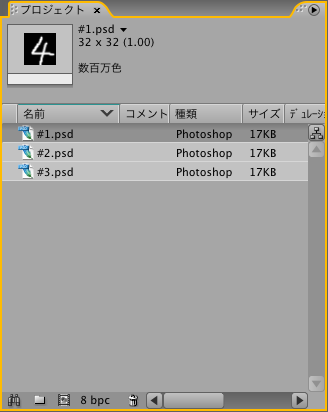
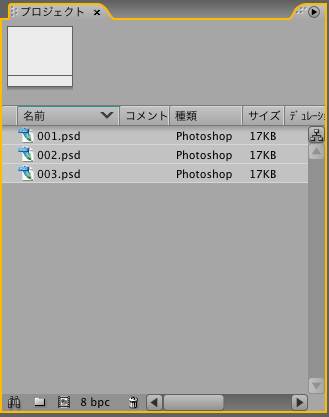
サンプルをダウンロード
目次へ戻る